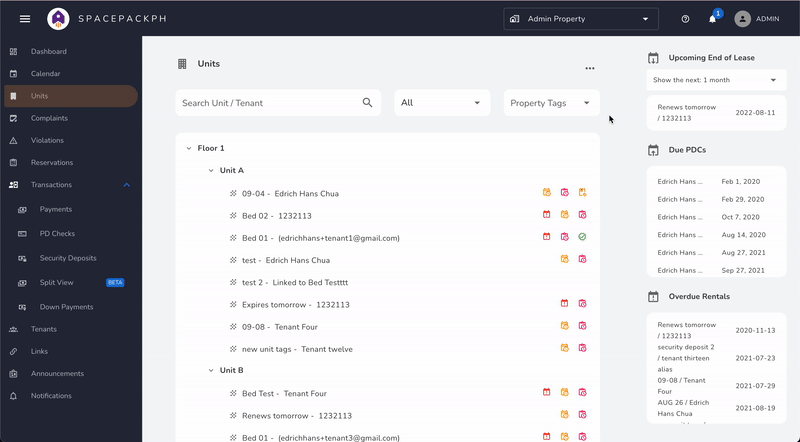Tags
Using tags is a great way to quickly organize and filter your units and groups. Assign tags to either a unit or a group by right-clicking on them and selecting Add/Remove tags. A unit or group can be assigned multiple tags at the same time.
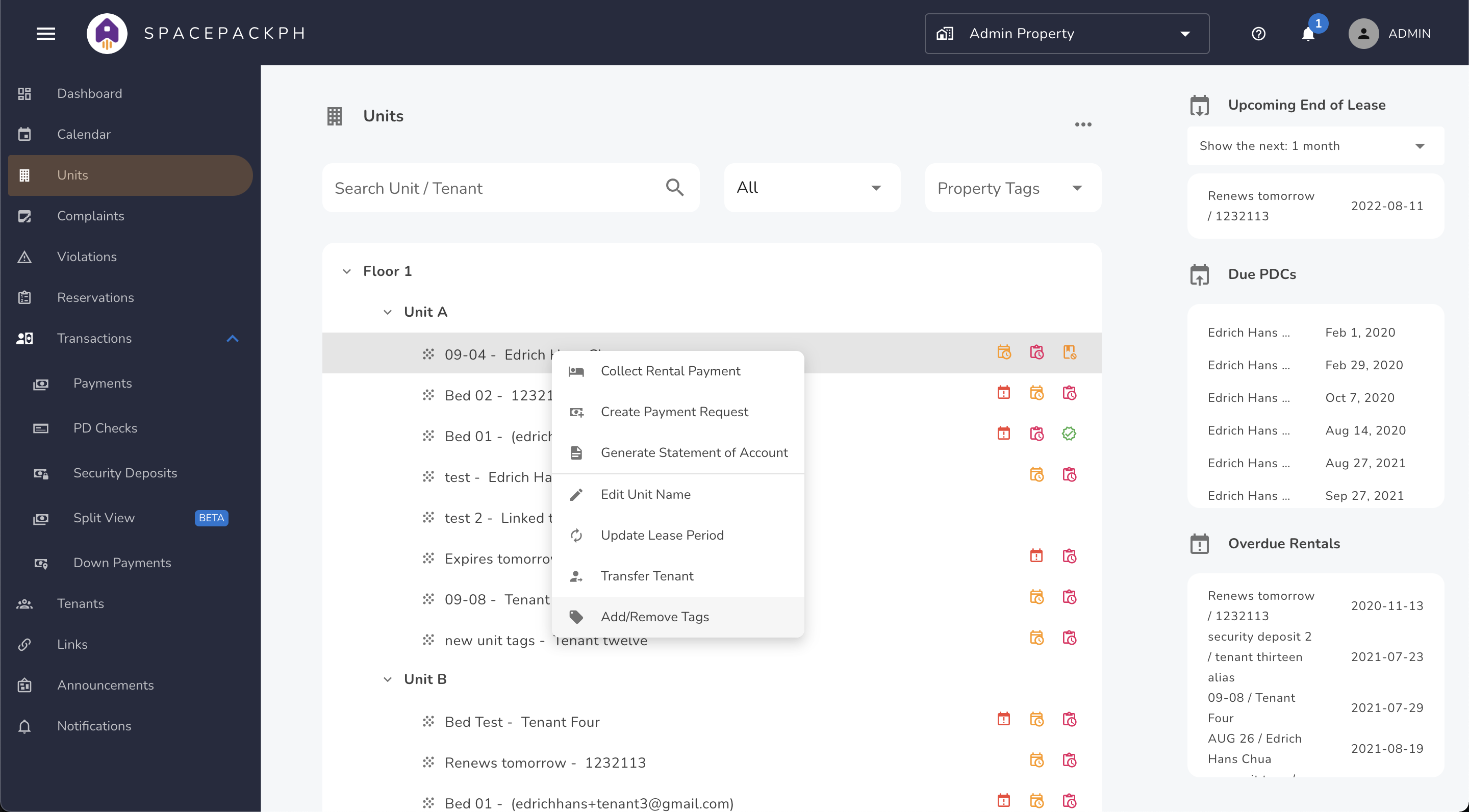
You can choose from existing tags that were previously created, or create a new tag by clicking on the Create button that shows up while typing.
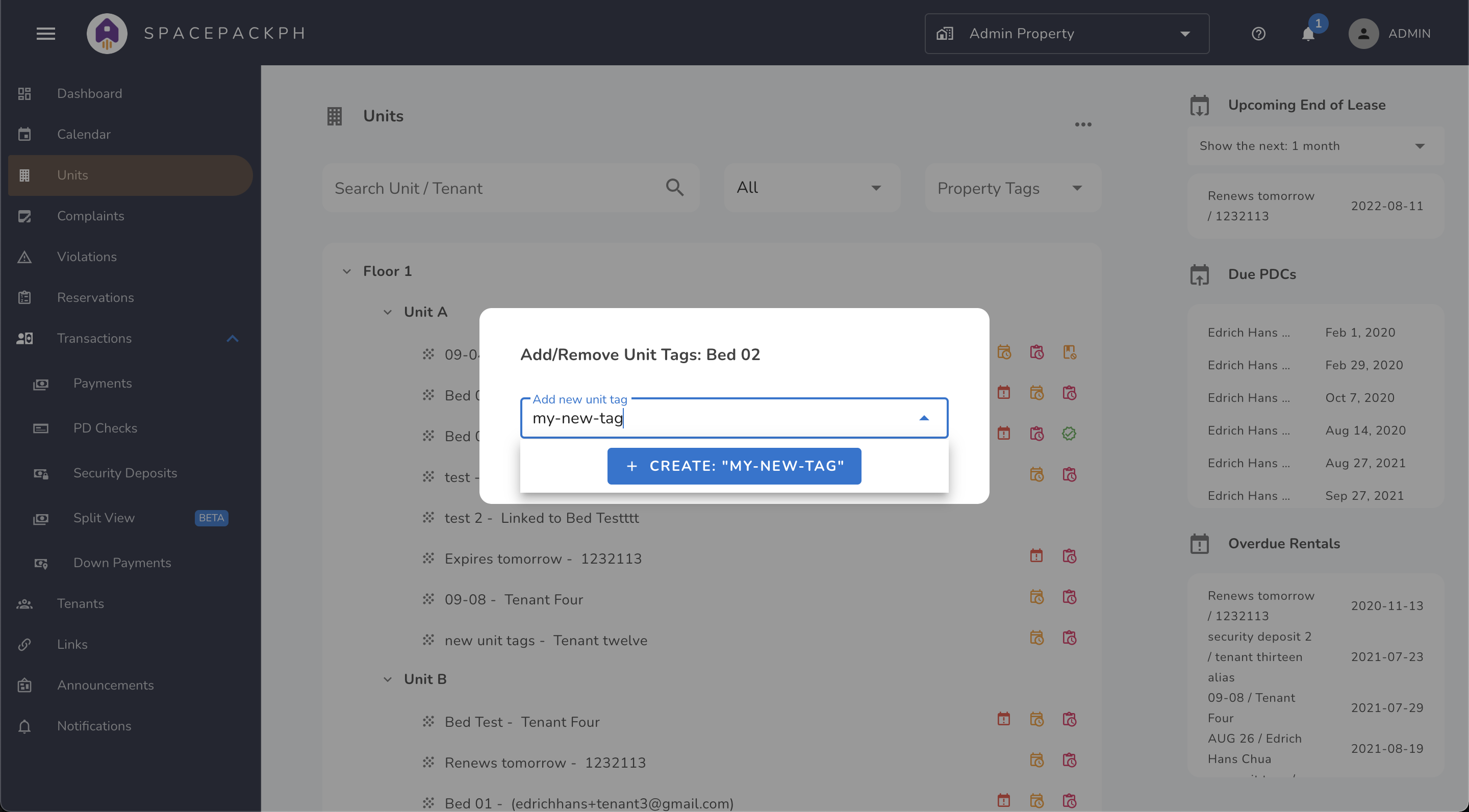
To filter out units and groups by tag, click on the Property tags dropdown and choose the tags you only want to see: