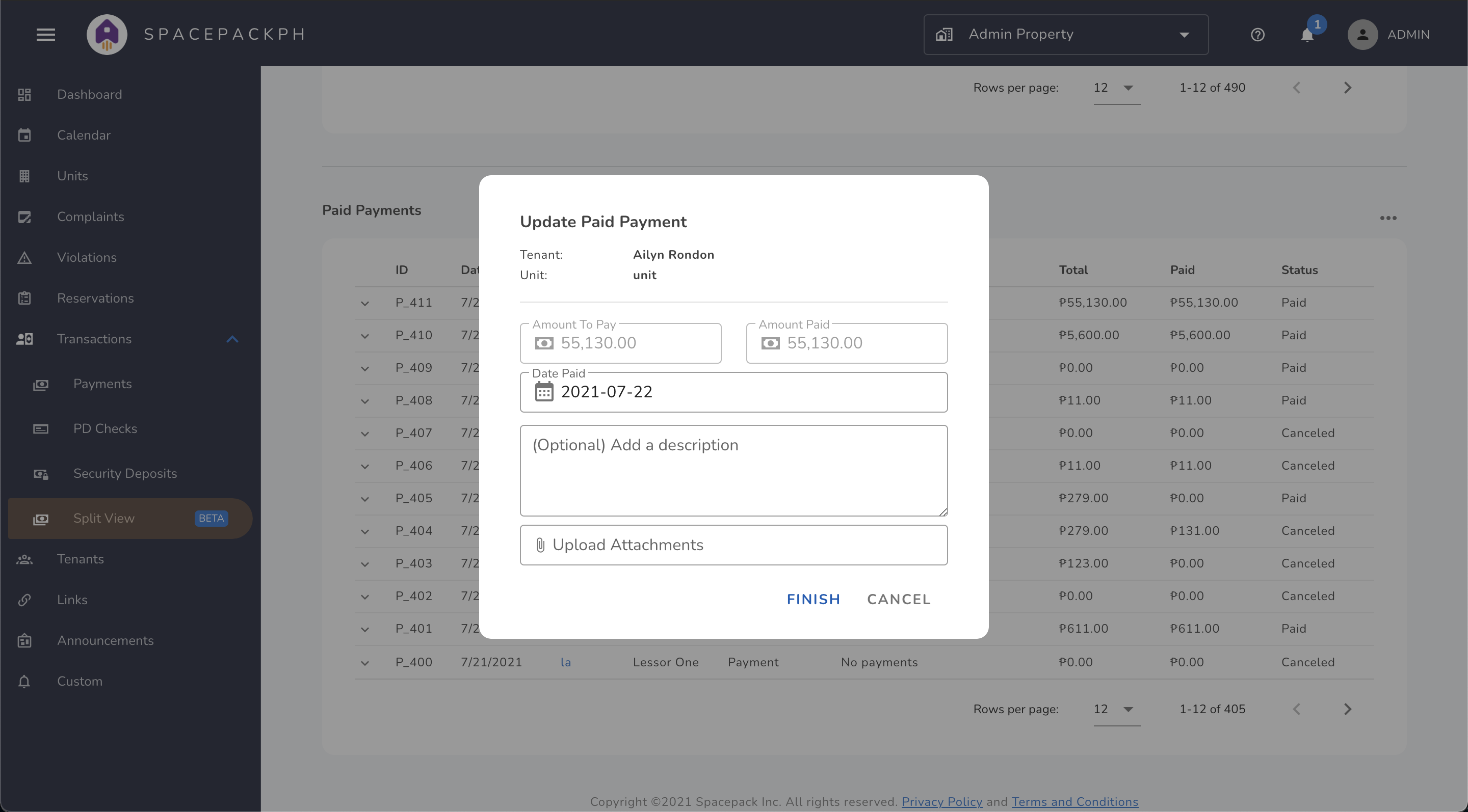Updating received payments
Updating received (paid) payments are generally discouraged to prevent inconsistencies with the rental period and rent fee. The following fields of received payments have been enabled for updating:
- Description
- Date paid
- Attachments
Make sure that the "Update paid payments" permission has been enabled for your role.
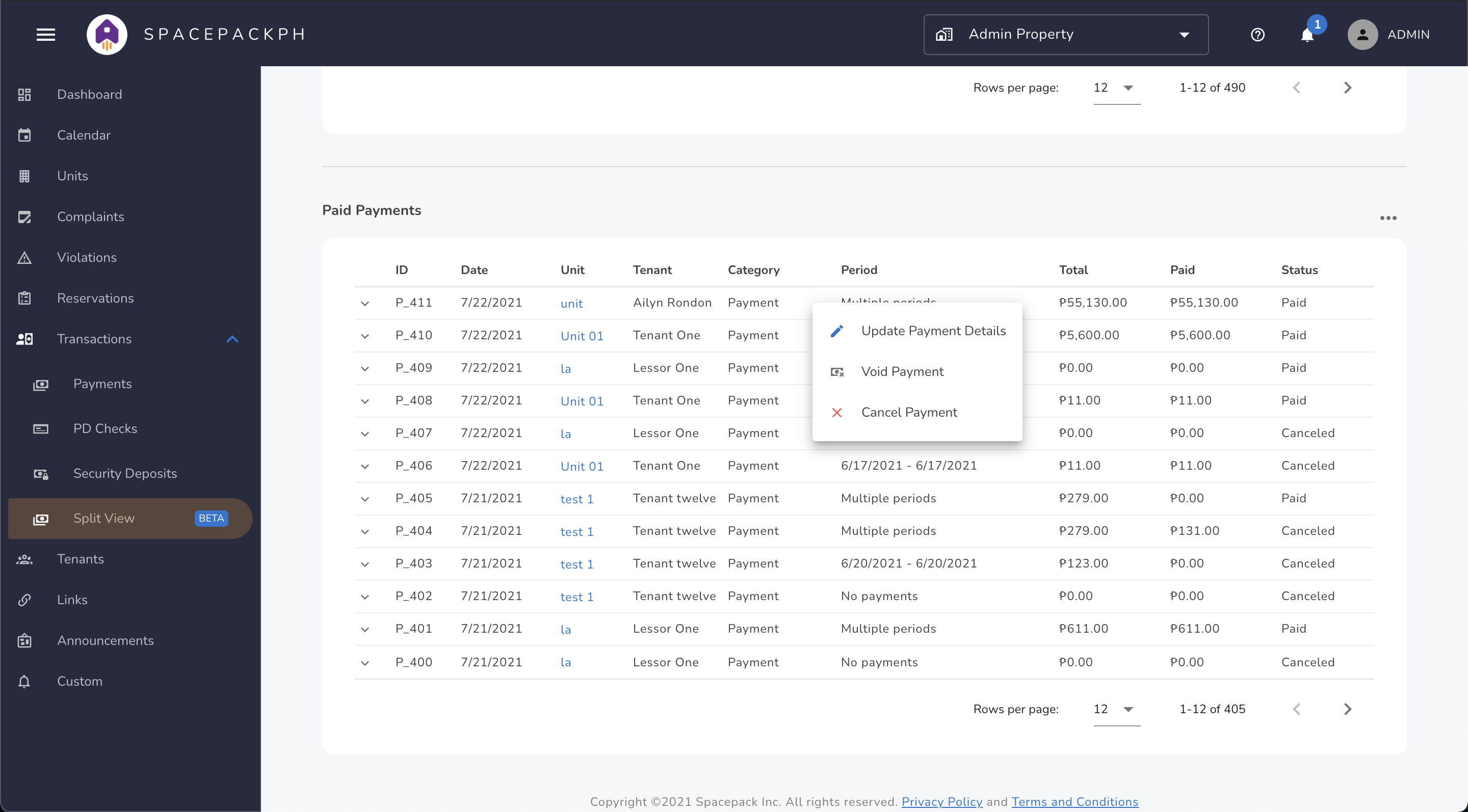
To update received payments, go to Split view > Paid payments > Right click on the payment you want to update, and select "Update Payment Details"