Payment Requests
Other payments from utilities or miscellaneous fees can be created through Payment Requests. Rental payments cannot be created manually through this module. Created payment requests will have a status of pending by default, and the payment can be confirmed later on (see Payment Actions).
Creating Payment Requests
To create a payment request, click on Create Payment Request in the Unit Operations section of the Units or Unit Details page. A dialog box should appear with several input fields.
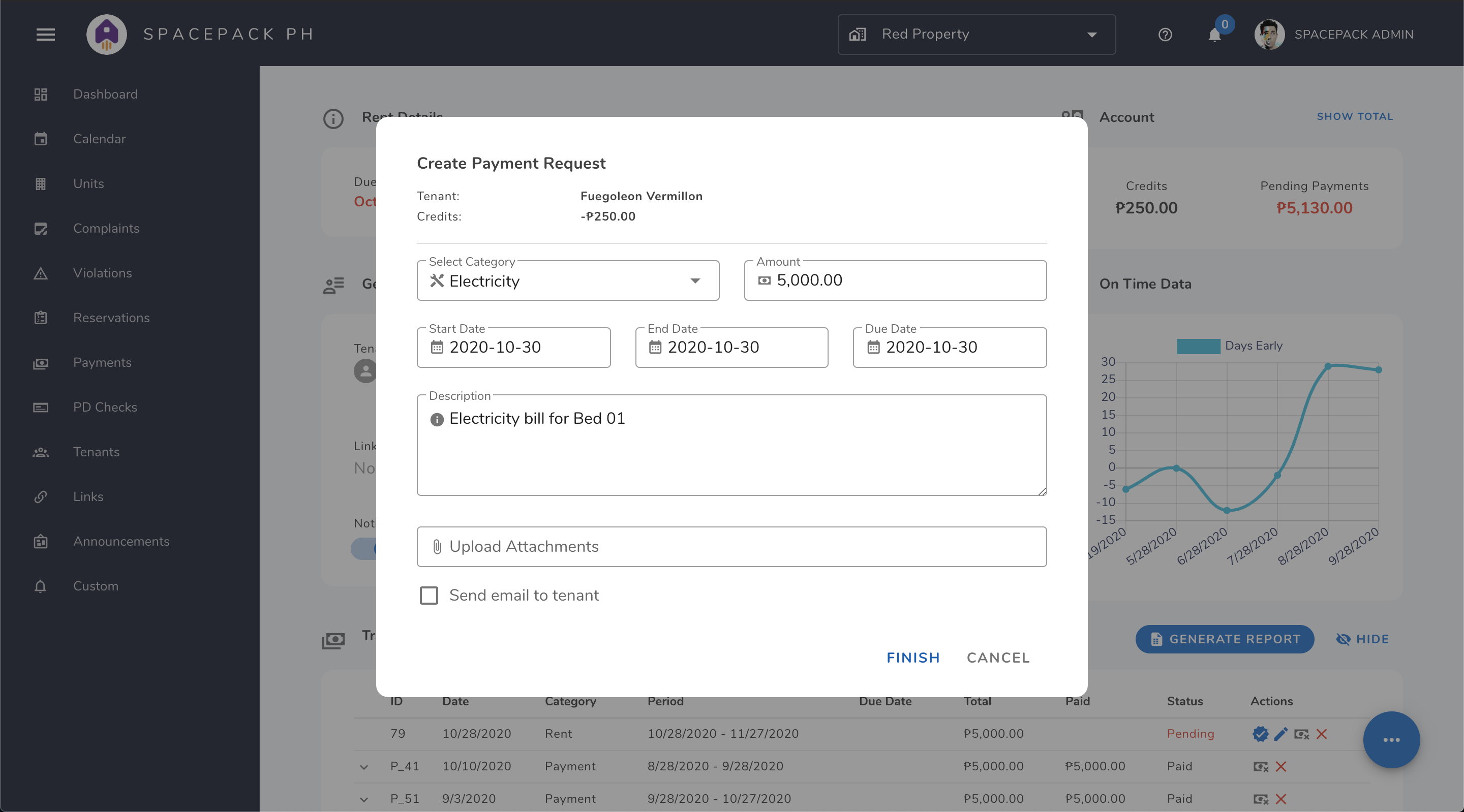
There are several things to note:
- The start date and end date corresponds to the period of the payment request (i.e. Water bill from Sept 1 to Sept 30)
- The due date will affect automatic notifications, and will be seen in the statement of account of the tenant.
- The email notification will only be sent if the Send email to tenant is ticked
- Attachments can be uploaded in the Attachments field.
Once finish is clicked, a pending payment is created.