Reservations
Spacepack PH offers a simple and easy-to-use reservation system where you can keep track of all your incoming potential tenants. Creating a reservation for tenants also allows you to automatically transfer them to a vacant unit.
How to create new reservation
- Select “New Reservation” and choose an empty unit to place the tenant into.
- Enter the tenant's email or username. If the tenant has not signed up previously, Spacepack will create a temporary account and send them an activation email.
- Enter reservation details such as the reservation fee, notes, reservation duration, and move in date.
You can edit the reservation fee, notes, and move in date by right-clicking on the reservation!
The tenant will receive an email that their reservation request is being processed. New tenants will also be informed that their email has been registered with a temporary account under your property.
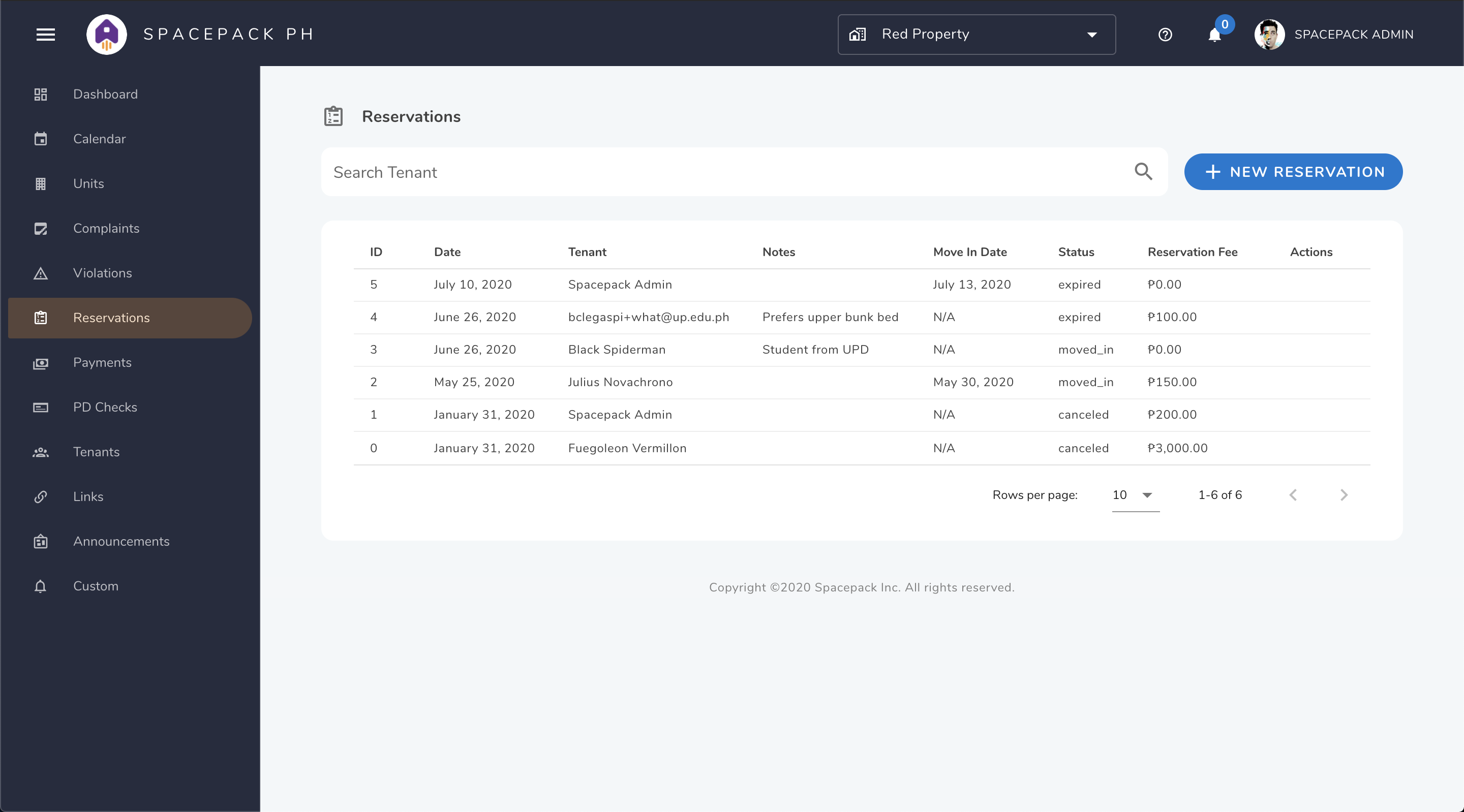
A newly created reservation will have a status of Pending Payment by default. You can Approve the reservation request in the Actions column once the tenant has settled their reservation fee. This will change the status to reserved and the Move In action will be available.
If you have no reservation fee but want to reserve a unit to a tenant, you can still create a reservation and set the fee to 0 and approve the request immediately.
How to move in tenants with approved reservation
- Ensure that the tenant has settled their reservation fee and status is
reserved. Click the move in icon . - Enter the move in and move out date. The due date will be set to the move in date indicated in the reservation.
- Select a unit for the tenant in the dropdown list. The list only contains vacant units.
- Enter down payment and rent fee. Check the boxes if the tenant has already paid the deposit and first month.
- Adjust the rental reminder sent to tenant according to your property protocols.
Double check the details, hit finish, and you are done!
Cancelling reservation is irreversible. You will need to create a new reservation again.