Property
- View your property information
- See your subscription duration, unit limit, and property users limit, availability of SMS notification and online payment features
- Add and remove users who will manage your property
- Determine users who made changes or actions in your property via logs
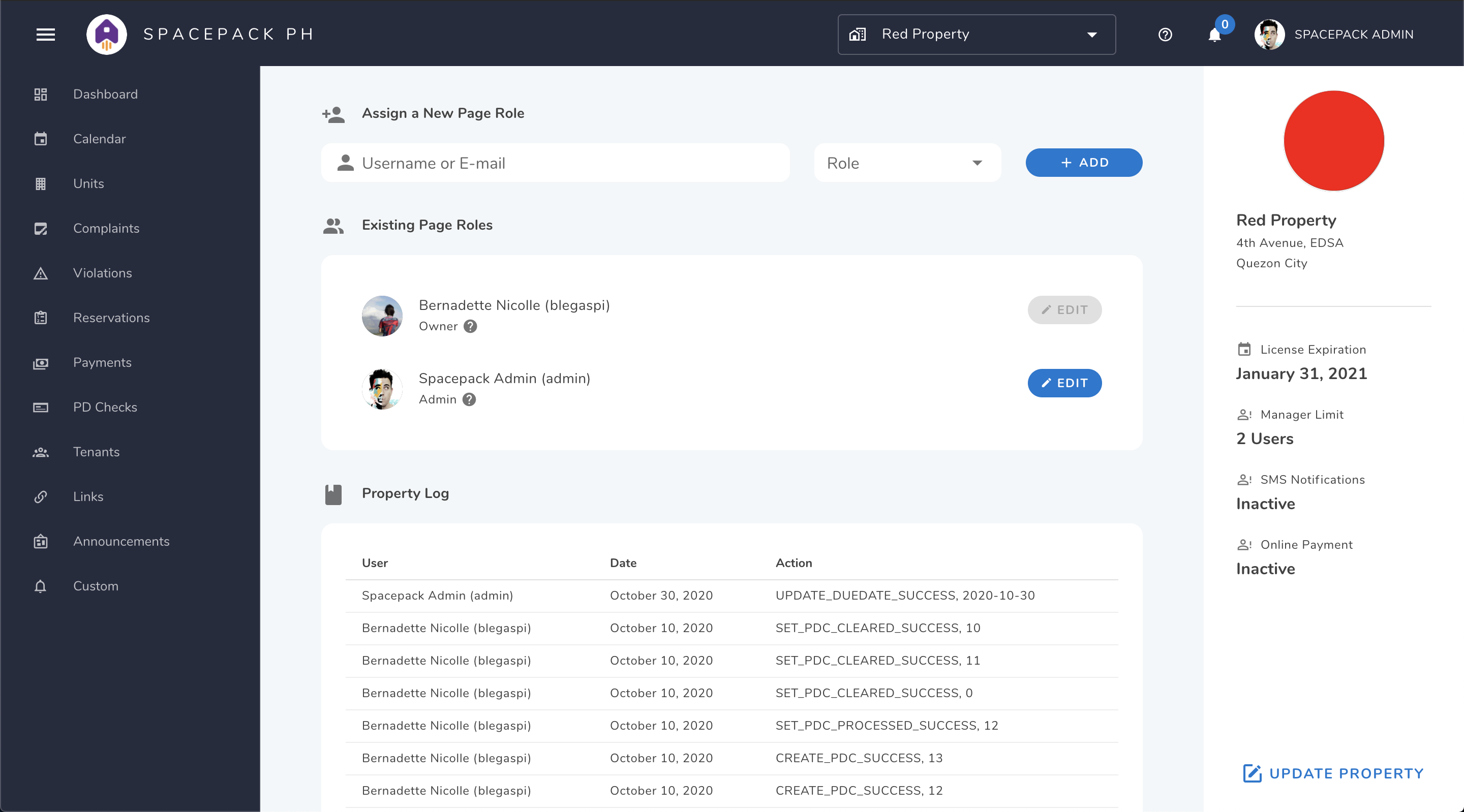
Create and manage multiple properties
For multiple properties, this helps when you want to register different units from different properties to a single account. The statement and invoices sent will register the name and address of the property it is under.
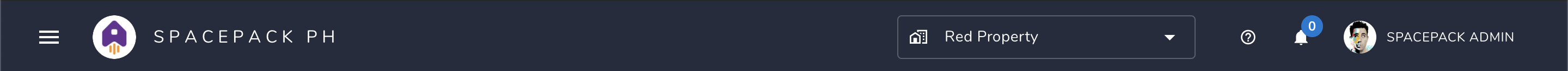
- To create a new property, click on the menu with your property name along the Menu Bar and select New Property.
- To manage a different property, click on the menu with your property name and select the property you want to switch to.
By default, property limit is set to three. Kindly message us if you wish to request for a limit increase.
Assign different user roles
You can add and remove other property managers who can access your property in the system as long as they have a Spacepack account. Simply enter their username or email and choose a role. There are three default roles to choose from, and can be customized in the Property Settings -> Manage User Roles menu:
- Admin - has full access to all features.
- Manager - has limited access to financials such as Payment Reports and Statement of Accounts.
- Moderator - has limited access to updating data such as tenant lease contract, property organization, and announcements.
| Feature | Property Owner | Admin | Manager | Moderator |
|---|---|---|---|---|
| View dashboard | ||||
| View financial graphs | ||||
| View calendar | ||||
| View units | ||||
| Create, update, and delete units | ||||
| View and update status of complaints | ||||
| View violations | ||||
| Create violations | ||||
| View, create, update, and cancel reservations | ||||
| View payments | ||||
| Create and update payment requests | ||||
| Create paid payments | ||||
| Void and cancel payment requests | ||||
| Void and cancel paid payments | ||||
| Generate payment reports and statement of account | ||||
| View tenants and their details | ||||
| Move in, transfer, and evict tenants | ||||
| View and create links | ||||
| View announcements | ||||
| Create announcements | ||||
| View property information | ||||
| Update property information | ||||
| Add or delete property managers, and set property user roles | ||||
| View custom notifications | ||||
| Create, update, and delete custom notifications |