Chatbot
The tenant portal can be accessed through our robust Viber and Facebook Messenger chatbots. The tenant can scan the QR codes below to access them.
| Viber | Facebook Messenger |
|---|---|
 |
 |
Note: These QR codes are sent to the tenant's email address for all of the notifications they receive from Spacepack.
Linking
If the tenant does not have a Spacepack account, they can create one by accessing the activation link sent to their email when the tenant is first added to the property
Viber
To integrate with viber, the tenant must link their account first by sharing their contact number. The contact number of the mobile phone being used must be the same as the mobile number registered by the tenant in Spacepack.
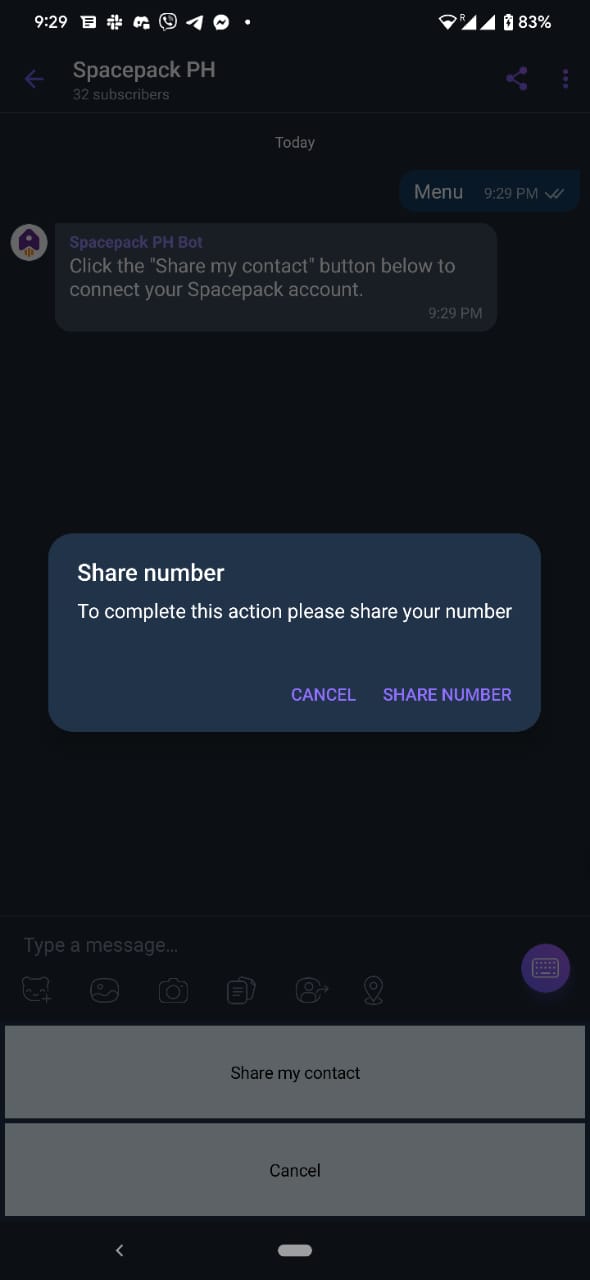
Facebook Messenger
To integrate with Facebook Messenger, the tenant must link their account first by sharing their logging in to their Spacepack account. After logging in, the tenant will see the list of actions available.
Actions
After linking has been completed, the tenant can perform several actions by sending "MENU":
- Submit a complaint
- Generate statement of account
- Get the next due date
- Get the list of pending payments
- Get the remaining credits
- View the details of the rent
- View the list of complaints
- View the list of important links
- Update email address
- Disconnect the account from the chatbot
| Viber | Facebook Messenger |
|---|---|
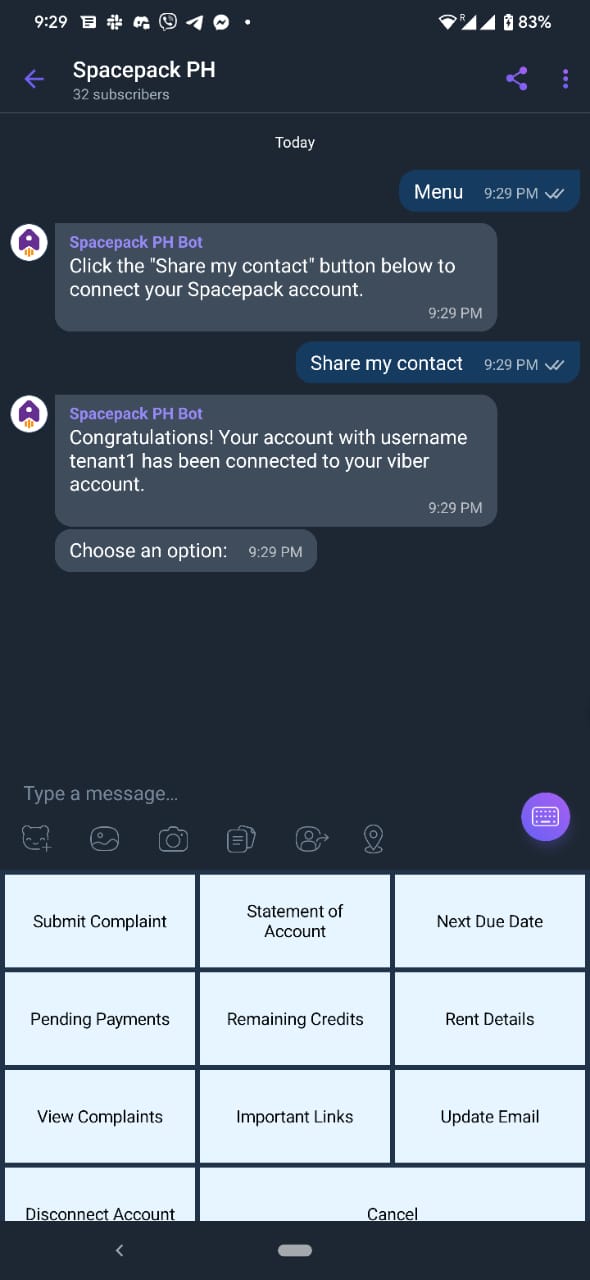 |
.jpeg) |