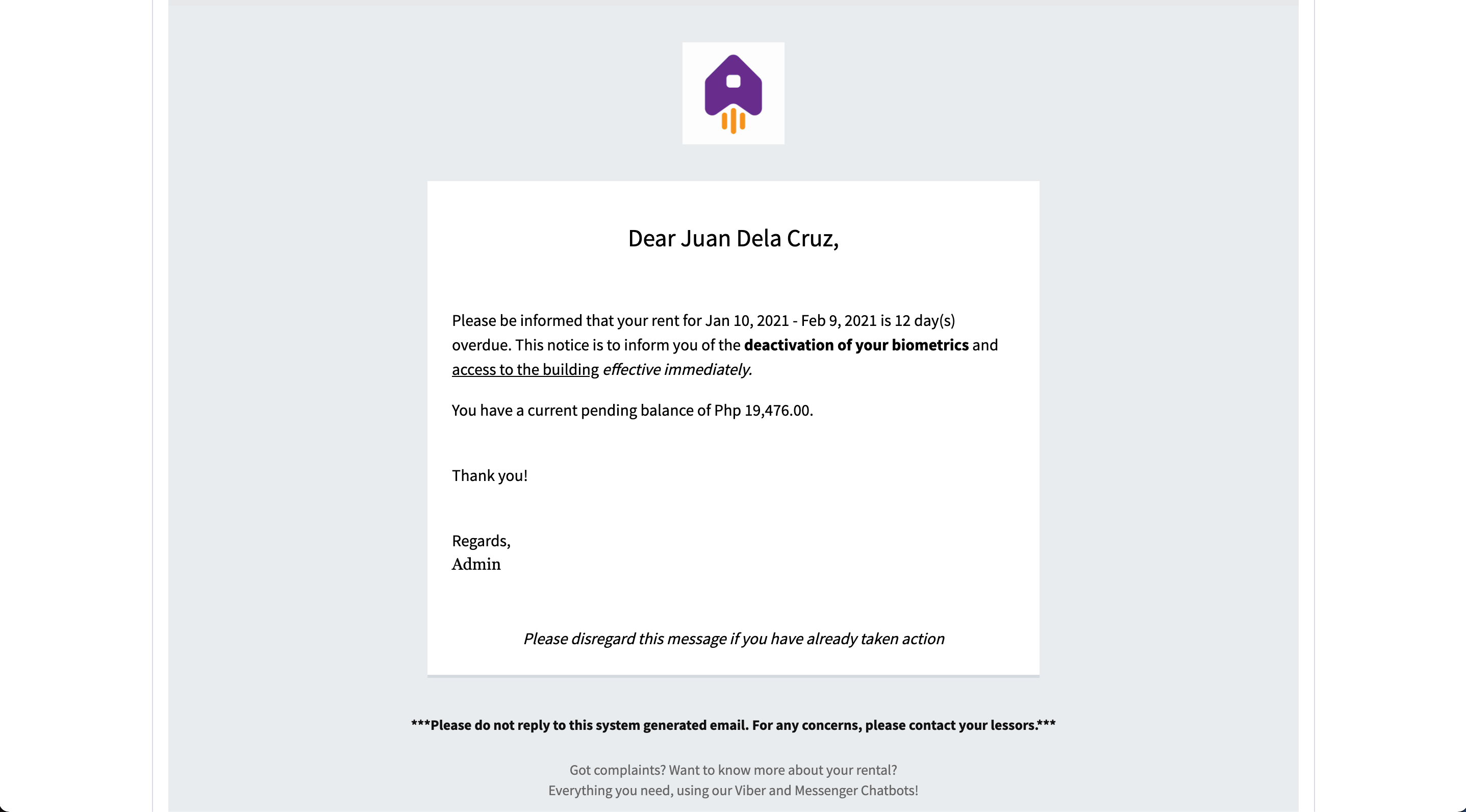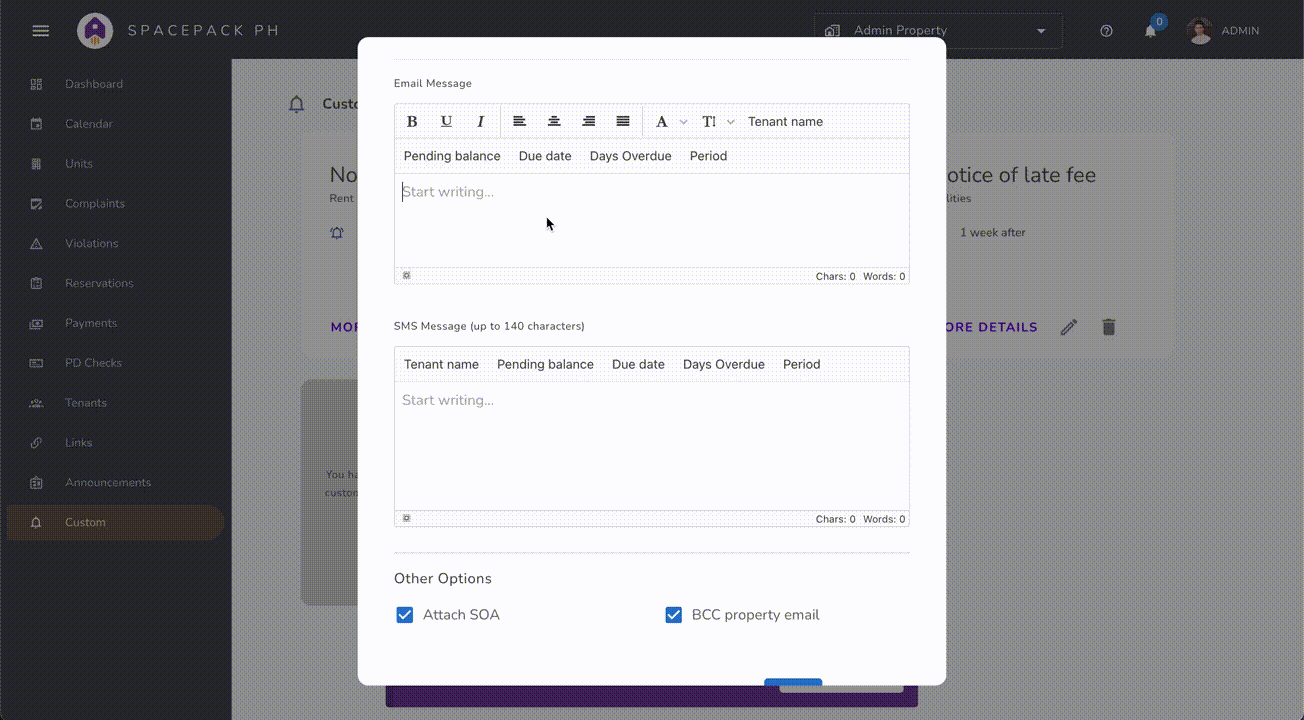
With the latest January 2021 update, we are introducing "what you see is what you get" editor for custom notification email templates. This will allow managers to format their templates to however they like, like bolding, italicizing, and adjusting fonts!
Alongside this, there will also be placeholders for variables that can be added with the click of a button. This will allow data such as the tenant name, pending balance, due dates, days overdue, and the billing period to be inserted to the message body in the form of {{VARIABLE_NAME}} by clicking on one of the buttons shown below.
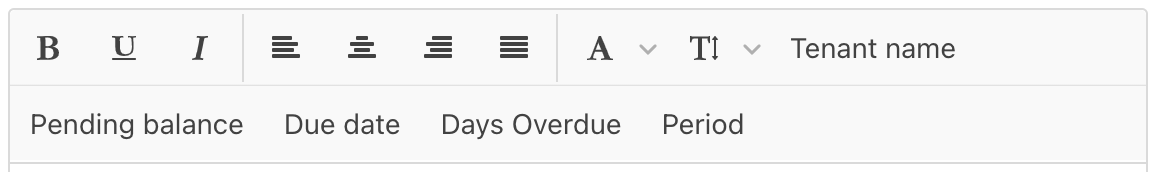
An option to BCC the property's email address and to attach the tenant's statement of account has been added in this update as well.
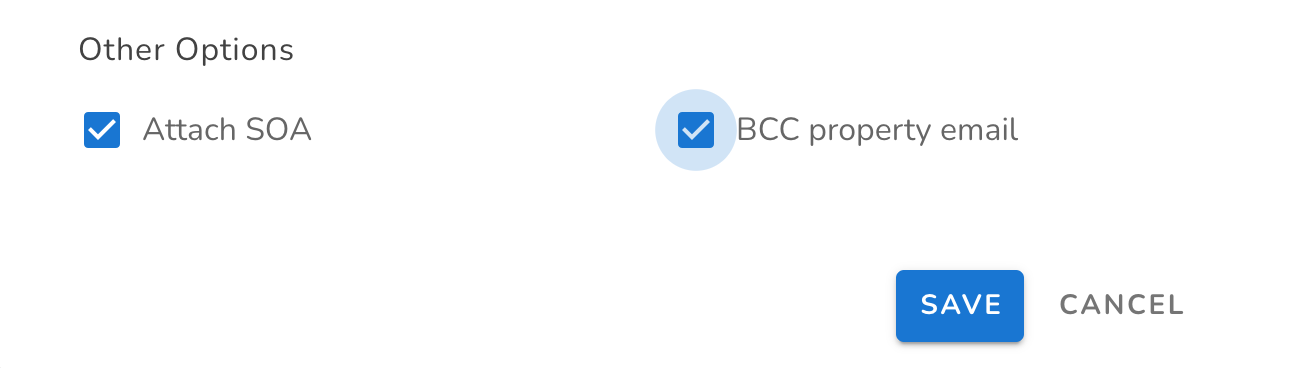
In conclusion, property manager have the option to make the email templates look like this, complete with formatting and automation of values: